Important tool updates - Learn more
- Learn
-
Articles
Read about influencer marketing
-
Growthnotes - Newsletter
Insights for the modern marketer
Creating engaging user-generated content isn't just about creativity; it's about the tools you use.
Have you ever felt your content lacks the edge despite your best efforts?
Many creators struggle to make their work stand out. But there's good news!
You've found the right place to elevate your content.
In this guide, you'll find:
Each tool is meticulously chosen to cater to the specific needs of UGC creators, ensuring that your creative process is streamlined and efficient.
Ready to transform your content? Keep reading to find the tools that fit your needs perfectly.
For UGC creators, finding the right platforms for work is pivotal.
These tools not only connect you with brands but also streamline the content creation process.
Each platform offers unique features, from campaign selection to payment systems, catering to a variety of creator needs.
Whether you're a beginner or an experienced content creator, these tools are key to expanding your reach and enhancing your portfolio.
Explore each to find the best fit for your creative journey in the UGC world.
Showcase is a UGC marketplace dedicated to creating high-quality UGC ads.
It offers a unique space where creators can collaborate with brands to produce top-performing advertising content.
The platform emphasizes a seamless content creation process and a secure payment system.
Key features:
Pros:
Cons:
Pricing plans:
Billo is a unique platform where creators can produce short videos for brands.
It provides an opportunity for creators to earn through cash or free products.
The app simplifies the process, allowing creators to select tasks that suit their skills.
Creators benefit from bi-weekly payments and free product shipments.
It's ideal for both beginners and experienced video creators.
Key features:
Pros:
Cons:
Pricing:
Skeepers connects content creators with top brands for UGC work.
It offers opportunities to test new products and share feedback through social media reviews.
Creators can join campaigns, test products, and create authentic content for their audiences.
The platform supports creators in content creation and provides guidance and best practices.
It's ideal for influencers interested in collaborating with a variety of brands.
Key features:
Pros:
Cons:
Pricing:
JoinBrands connects creators with brands to produce UGC, focusing on photos and videos.
The platform is open to all creators, regardless of social media following.
It offers flexibility in content creation and job selection.
Compensation includes both secure payments and free products.
Key features:
Pros:
Cons:
Pricing:
Insense is a creator-centric platform that connects influencers with brands for UGC campaigns.
It offers opportunities for content creation across various social media platforms, including Instagram, TikTok, and Facebook.
Creators have the flexibility to choose campaigns and negotiate their rates.
Key features:
Pros:
Cons:
Pricing:
TINT is a dynamic user-generated content platform connecting creators with brands.
It specializes in sourcing authentic content for various marketing campaigns.
The platform emphasizes ease of use for creators and offers a range of collaboration opportunities.
It is trusted by over 5,000 brands globally, highlighting its effectiveness and reach.
Key features:
Pros:
Cons:
Pricing:
BeeRoll connects creators with brands to produce UGC videos using an iPhone app.
Creators can apply to campaigns, receive products, film content, and get paid in cash and products.
The platform lists required shots, simplifying the content creation process.
BeeRoll's approach eliminates the need for editing, streamlining video production.
Key features:
Pros:
Cons:
Pricing:
LinkedIn Sales Navigator is a powerful tool for UGC creators seeking business connections.
It allows creators to identify and connect with key decision-makers in relevant industries.
The platform offers advanced search capabilities tailored to UGC creators' needs.
Sales Navigator provides insights and updates on companies and individuals of interest.
It's an ideal tool for creators looking to expand their professional network and discover UGC opportunities.
Key features:
Pros:
Cons:
Pricing:
Movig is a unique UGC creator platform, automating brand outreach for content creators.
It focuses on helping creators build direct relationships with brands without time-consuming outreach efforts.
The platform offers a personalized service, creating unique pitches for targeted brands.
Movig provides complete control to creators, allowing them to choose brands and negotiate rates.
The service is designed to save creators time and increase their deal flow.
Key features:
Pros:
Cons:
Pricing:
Editing photos and videos properly is vital for UGC creators to stand out.
Here are top apps and platforms that empower creators to transform raw footage into polished, professional-looking content.
From beginner-friendly to advanced software, we cover a range of tools that cater to different skill levels and creative needs.
Whether you're aiming for subtle enhancements or dramatic edits, these tools provide the functionality to bring your creative vision to life.
Let's explore the top editing apps and platforms that can elevate your UGC, making it more engaging and visually appealing.
Tezza App is a photo and video editing tool designed with creators in mind.
It offers a range of aesthetic presets and editing tools to enhance content.
The app is known for its ease of use and stylish, creative options.
It's popular among influencers and content creators for its unique visual styles.
Key features:
Pros:
Cons:
Pricing:
CapCut is an all-in-one app that combines video editing and graphic design, offering a comprehensive solution for creative needs.
It provides advanced editing tools such as keyframe animation, smooth slow-motion effects, and chroma key for high-quality video effects.
The app is AI-driven, enabling smarter and more efficient editing.
With cross-platform availability, CapCut can be used on browsers, Windows, Mac, Android, and iOS.
Owned by ByteDance, the parent company of TikTok, it offers a user-friendly interface and is well-suited for creating social media content.
Key features:
Pros:
Cons:
Pricing:
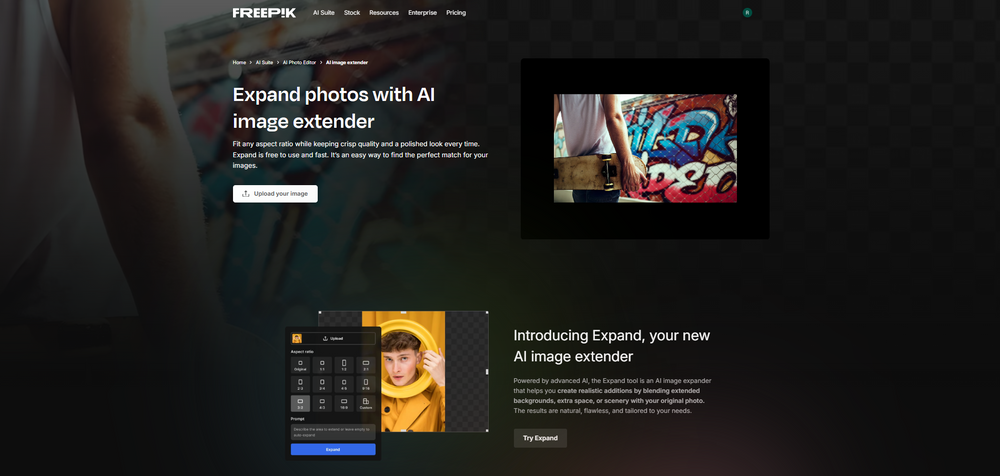
Freepik AI Image Extender is an intuitive tool that helps creators expand the background of any image.
It’s perfect for adjusting formats or reframing visuals without losing key content.
The tool uses generative AI to extend images in seconds, making them fit different platforms or layouts.
Key features:
Pros:
Cons:
Pricing:
InShot is a comprehensive video and photo editing app designed for content creators.
It offers a wide range of editing tools, effects, and filters to enhance visual content.
The app is known for its ease of use, making it accessible to creators of all skill levels.
InShot supports video trimming, merging, and splitting, alongside advanced features like keyframe animations.
It's popular for creating engaging content for social media platforms.
Key features:
Pros:
Cons:
Pricing:
Adobe Premiere Pro is a professional video editing software widely used in the industry.
It offers a comprehensive set of tools for editing, color grading, and audio mixing.
The software is known for its powerful capabilities in handling complex video projects.
Adobe Premiere Pro supports a wide range of formats and integrates with other Adobe applications.
It's ideal for filmmakers, video editors, and content creators seeking advanced editing features.
Key features:
Pros:
Cons:
Pricing:
YouCam Video, by Perfect Mobile Corp (Perfect Corp), is the first selfie‑focused video editing app designed for editing videos of any length with AI-powered makeup, retouching, and beautification tools. Available on both iOS and Android via freemium model with optional subscription for advanced features.
Key Features
Video Enhancement: One‑tap video quality improvements with AI.
AI Video Generator: AI Text-to-Video and Image-to-Video conversion allow users to generate clips effortlessly just with prompt input or selecting style.
AI Effects & Filters: Trending effects like animated portrait styles and filters.AI Face Swap: Uploading an image can easily change a face of the video to another one you desire.
Pros
No editing skills required thanks to intuitive UI and one‑tap beautification.
Perfect for UGC—make professional‑looking short videos fast.
Regular improvements, most recently face and body editing and AI tools.
Cons
Some AI effects require credits.
It’s not a full‑suite video editor. Lacks timeline editing, transitions, text overlays
Pricing
Offers 7 days free trial
Advanced features requires premium subscription
The script is the backbone of your narrative.
We’ve gathered the best AI-powered tools that streamline the writing process, offering features like idea generation, brand consistency, and quick content creation.
Each tool is designed to cater to the unique needs of creators, making scriptwriting more accessible and less time-consuming.
UGC Scripts is an AI-generated scriptwriting tool specifically for content creators.
It simplifies script creation, saving time and overcoming creative blocks.
The platform allows customization and offers different script types.
Ideal for creators looking to streamline their scriptwriting process.
Offers a user-friendly interface for quick and efficient script production.
Key features:
Pros:
Cons:
Pricing:
Influee offers a unique AI-powered UGC script generator tailored for e-commerce brands and content creators.
It automates scriptwriting for UGC ads, saving time and enhancing ad quality.
The tool personalizes scripts based on product details and ad inspirations.
Suitable for creators looking for efficient, high-converting script creation.
Key features:
Pros:
Cons:
Pricing:
Copy.ai is an AI-driven tool that revolutionizes scriptwriting for UGC creators.
It specializes in generating creative copy swiftly, ideal for scripts, social media posts, and more.
The platform is user-friendly, catering to both seasoned writers and beginners.
Copy.ai helps overcome writer's block by providing various writing templates and suggestions.
It's a versatile tool for creators needing quick, engaging, and original scripts.
Key features:
Pros:
Cons:
Pricing:
Jasper is an AI-powered tool designed to assist UGC creators in scriptwriting and content creation.
It streamlines the creative process, offering fast and efficient copy generation.
The platform supports a wide range of content types, including scripts, blogs, and social media posts.
Jasper is known for its on-brand content creation, making it ideal for maintaining a consistent voice.
Key features:
Pros:
Cons:
Pricing:
Syllaby is an AI-powered video script generator, tailored for UGC creators.
It simplifies the process of writing scripts, especially for social media and video marketing.
The tool provides content idea generation, enhancing creative brainstorming.
It's ideal for creators looking for efficient content scheduling and scriptwriting solutions.
Key features:
Pros:
Cons:
Pricing:
This section offers 3 amazing tools to optimize your collaborative efforts, ensuring an efficient and productive UGC creation process.
Frame.io is a video collaboration tool designed for UGC creators and video production teams.
It streamlines the video editing and review process with its cloud-based platform.
Users can upload, share, and comment on video projects in real-time.
The platform is known for its integration with popular editing tools and frame-accurate feedback.
Ideal for creators looking for efficient collaboration in remote or distributed teams.
Key features:
Pros:
Cons:
Pricing:
Evercast is a robust video collaboration platform tailored for remote creators in various fields like filmmaking and animation.
It offers real-time streaming of work sessions in high quality, facilitating effective remote collaboration.
The platform ensures industry-leading security, making it trustworthy for professional use.
Features like multi-channel surround sound and color precision cater to the nuanced needs of creative professionals.
Key features:
Pros:
Cons:
Pricing:
Wipster is a video review and approval platform designed for UGC creators and creative teams.
It simplifies collaboration by allowing users to upload, review, and approve creative assets.
The platform supports various media types like video, PDFs, audio, and images.
Wipster is mobile-friendly and offers a secure environment for content sharing.
It integrates with tools like Adobe Premiere Pro and After Effects, enhancing workflow efficiency.
Key features:
Pros:
Cons:
Pricing:
A well-curated portfolio is crucial for attracting potential clients or collaborators.
This section introduces tools that offer intuitive design, customizable templates, and interactive features to display your UGC work in the best light.
Canva offers a user-friendly platform for UGC creators to build online portfolios.
It provides customizable templates and drag-and-drop features for ease of design.
Canva is ideal for creators looking for a quick and visually appealing portfolio setup.
The tool supports various types of content, including images and text.
It's suited for both beginners and experienced creators due to its simplicity and versatility.
Key features:
Pros:
Cons:
Pricing:
Adobe Portfolio offers a professional platform for UGC creators to build their online portfolios.
It integrates seamlessly with Adobe Creative Cloud, making it ideal for designers and artists.
The platform provides customizable themes and layouts to reflect personal brand and style.
Adobe Portfolio supports high-resolution images and various media formats.
It's suitable for creators who want a sophisticated portfolio with robust design capabilities.
Key features:
Pros:
Cons:
Pricing:
Behance is a popular platform for UGC creators to showcase their work and connect with others.
It allows creators to exhibit a wide range of creative work, from photography to graphic design.
Behance is integrated with Adobe Creative Cloud, facilitating easy uploading and editing.
The platform is not only a portfolio site but also a community for creative professionals.
It's ideal for creators seeking exposure and networking opportunities.
Key features:
Pros:
Cons:
Pricing:
These platforms are designed to simplify the payment process, whether you're a freelancer, influencer, or UGC creator.
From direct transfer services to global payment systems, this section will guide you in choosing the right tools to ensure you're paid promptly and securely for your creative work.
Stripe is a comprehensive payment processing platform ideal for UGC creators.
It offers tools for online payment processing, billing, and financial management.
Stripe supports various payment methods, catering to a global audience.
The platform is known for its robust security and developer-friendly integration.
It suits creators who require reliable and versatile payment solutions.
Key features:
Pros:
Cons:
Pricing:
If Stripe won't accept you because of your industry, it's worth checking out high risk merchant such as TailoredPay instead.
CheckYa is an all-in-one platform designed for UGC creators, offering a suite of tools for managing business interactions.
It simplifies processes like booking calls, sending invoices, receiving payments, and selling digital goods.
The platform integrates with popular payment processors like Stripe and PayPal.
Key features:
Pros:
Cons:
Pricing:
Payoneer is a global payment platform suitable for UGC creators working with international clients.
It facilitates easy cross-border transactions, currency conversion, and withdrawal to local bank accounts.
Payoneer offers a prepaid MasterCard, allowing direct access to funds.
The platform is known for its robust security and wide range of supported currencies.
It's ideal for creators seeking efficient payment solutions for global transactions.
Key features:
Pros:
Cons:
Pricing:
We've explored various tools and apps crucial for UGC creators, covering everything from finding work to managing portfolios and getting paid.
These tools not only streamline your creative process but also enhance your professional growth in the UGC industry.
While each tool has its unique offerings, Showcase stands out as the best overall option for collaboration opportunities and secure payments.
Its strength lies in its ability to connect creators with high-quality UGC ad projects and its data-driven approach to matching creators with brands.
Remember, the right tool can make a significant difference in your creative journey.
Consider your specific needs, and you're sure to find the perfect fit among these options!
Interested in exploring more tools? Check out our top articles:
UGC Software
Influencer Databases
Influencer Software
Creator Marketplace Alternatives