We’ve adjusted our tools - Learn more
- Learn
-
Articles
Read about influencer marketing
-
Growthnotes - Newsletter
Insights for the modern marketer
With more than 900 million users, LinkedIn has evolved into a leading platform for professionals and businesses to grow.
In this thriving network, LinkedIn Ads offer an exceptional way to connect with key decision-makers and drive meaningful engagement.
However, before launching any campaign, you must understand the costs associated with running ads on LinkedIn to maximize your ROI (return on investment).
This guide will cover everything you need to know about LinkedIn Ad costs, including:
P.S.: Want to make the most out of your LinkedIn Ads? Check out inBeat.co! With our LinkedIn ad mockup generator, you can preview your ads before they go live. Plus, we offer a free Toolkit to help you track key metrics like CTR, CPM, CPA, and ROAS, which makes it easier for you to manage your budget and optimize your advertising strategy!
LinkedIn Ads provide access to over 900 million professionals, making it ideal for B2B targeting.
Ad costs vary by model:
Costs are influenced by bid strategy, target audience, ad relevance score, campaign objective, and ad placement.
Bidding options include:
Optimizing spend:
LinkedIn Ads typically yield higher conversion rates for B2B audiences than other platforms like Facebook and Google, despite higher costs.
LinkedIn's advertising platform operates on an auction-based system.
This model allows you to compete for ad space, which ensures a dynamic and fair distribution of advertising opportunities to all.
The auction process considers two main factors:
These two factors are multiplied to calculate an overall ad score, which determines your ad's position and cost.
LinkedIn advertising presents a range of pricing options for businesses.
The platform's cost structure includes:
Plus, the platform enforces a minimum daily spend of $10.00 for all advertising campaigns.
LinkedIn offers three different ways to pay, each tailored to specific campaign goals.
These include:
The platform employs a cost-per-impression (CPI) model for specific marketing objectives, particularly brand awareness campaigns.
In this model, you are charged for each impression your ad receives, regardless of whether users engage with the ad or not.
On average, the cost for CPM (cost per thousand impressions) on LinkedIn is around $5.01 to $8.00.
While this rate provides a baseline, actual advertising costs may vary based on several factors, including audience targeting, industry, and geographic region.
When it comes to the cost-per-click (CPC) model, LinkedIn asks for different pricing based on marketing objectives, regions, industries, seniority levels, and job functions.
Let’s have a look at the average CPC across these categories:
CPC by Regions
CPC by Objectives
CPC by Industries
CPC by Seniorities
CPC by Job Functions
The cost-per-send (CPS) model on LinkedIn applies specifically to Sponsored InMail campaigns.
With this, you pay each time your marketing message is successfully delivered to a user's inbox.
Typically, the average cost for Sponsored InMail campaigns is $0.70 per send.
Several elements can influence how much you spend on LinkedIn Ads.
It’s important to understand them so you can better manage your budget and optimize your campaigns for maximum impact:
Your bidding strategy plays a major role in determining your ad cost.
LinkedIn uses a second-price auction system, where advertisers bid their maximum amount for ad placements, but the winner only pays slightly more than the second-highest bid.
The system promotes fair competition by focusing on both bid size and ad relevance so that you don’t overpay for ad space.
When your target audience is in high demand, you can expect your ad costs to increase.
That's because you're competing with other advertisers who are also vying for the attention of this valuable group.
The cost will likely be lower if you’re targeting a general audience.
However, you must ensure that your audience is relevant to your campaign goals.
LinkedIn uses an ad relevance score to assess how well your ad resonates with your audience.
If it performs well, meaning it generates clicks, likes, shares, and comments, your relevance score improves.
As a result, LinkedIn may lower your ad costs, as you're delivering a quality experience that aligns with their user engagement goals.
LinkedIn lets you choose from a variety of campaign objectives, such as brand awareness, lead generation, or website conversions.
Your chosen objective influences how you're charged, whether it’s based on clicks, impressions, or completed actions.
For example, an objective focused on website conversions might have higher costs because it’s more action-driven than a brand awareness campaign.
The cost also depends on where your ad appears on LinkedIn, whether in the feed, sidebar, or message inbox.
Prime locations like the main feed have a higher price tag due to their increased visibility.
Less prominent placements can be more cost-effective but, depending on the audience's behavior, may deliver fewer impressions or conversions.
LinkedIn offers three distinct bidding strategies to control your ad spend effectively:
For most businesses, advertising on LinkedIn proves to be a wise investment.
This claim is backed by these compelling statistics:
Remember, successful outcomes rely on structuring campaigns effectively and targeting the right audience.
When done correctly, the returns gained from LinkedIn advertising often justify the expenditure.
inBeat experts have suggested a few important tips that will help you control your spending on LinkedIn Ads while still achieving the desired results.
Let’s have a look at them:
Selecting the right pricing model is crucial for effective budget management on LinkedIn.
Consequently, you can align your ad spending with your campaign goals and maximize ROI.
Fortunately, LinkedIn offers three options to help you maintain control over your budget:
Pro Tip: When deciding on a pricing model, consider running a pilot campaign to evaluate which option yields the best results. This trial will help you understand your audience's engagement patterns and refine your approach for future campaigns.
Setting manual bids can help you allocate your budget more effectively, particularly in competitive markets where automatic bidding may lead to unexpected costs.
According to experts at inBeat, the following strategies can help you do this perfectly:
Pro Tip: According to inBeat experts, an effective strategy is to aim for 80-85% daily budget usage. If you're not fully using your budget, it often suggests that your bids may be too low and your ads aren't competitive enough to win sufficient impressions. To optimize, gradually increase your bid until you consistently hit the set target.
A/B testing is a valuable method for refining your LinkedIn Ads.
This approach allows you to compare different versions of your ads to determine which performs better.
As a result, you can make data-driven decisions that can enhance your ad quality, which ultimately results in better engagement and lower costs.
For this, you may consider these tips:
Pro Tip: We recommend using A/B testing tools to create and test different versions of your ads. For instance, inBeat.co has a LinkedIn Mockup Ad Generator that lets you experiment with various ad formats and captions to optimize your campaigns based on data-driven insights.
It's crucial to control how often your ads are shown to the same users for managing costs and maintaining audience engagement.
When your audience sees the same ad too many times, it can lead to ad fatigue, which decreases engagement rates and increases CPC.
Let’s have a look at how you can limit ad frequency:
Pro Tip: Keep an eye on how often your competitors are displaying their ads by using LinkedIn Ad campaign managerSpyfu. The trick lets you gauge industry standards and adjust your own strategies to avoid oversaturating your audience.
Many platforms, such as inBeat.co, offer paid marketing calculators to let you analyze the estimated ad costs on LinkedIn based on key metrics, like:
With this data in hand, you can effectively meet your ad goals and optimize your ad spending:
Pro Tip: Our experts recommend using LinkedIn’s native forecasting tool to estimate your ad campaign's performance and improve budget planning. It provides predictions for key metrics based on your budget, audience, and schedule for over a 1-day, 7-day, or 30-day period.
To give you a clear picture of LinkedIn Ads’ value proposition, we’ve compared the platform’s ROI potential with Facebook and Google Ads.
The table below highlights key differences:
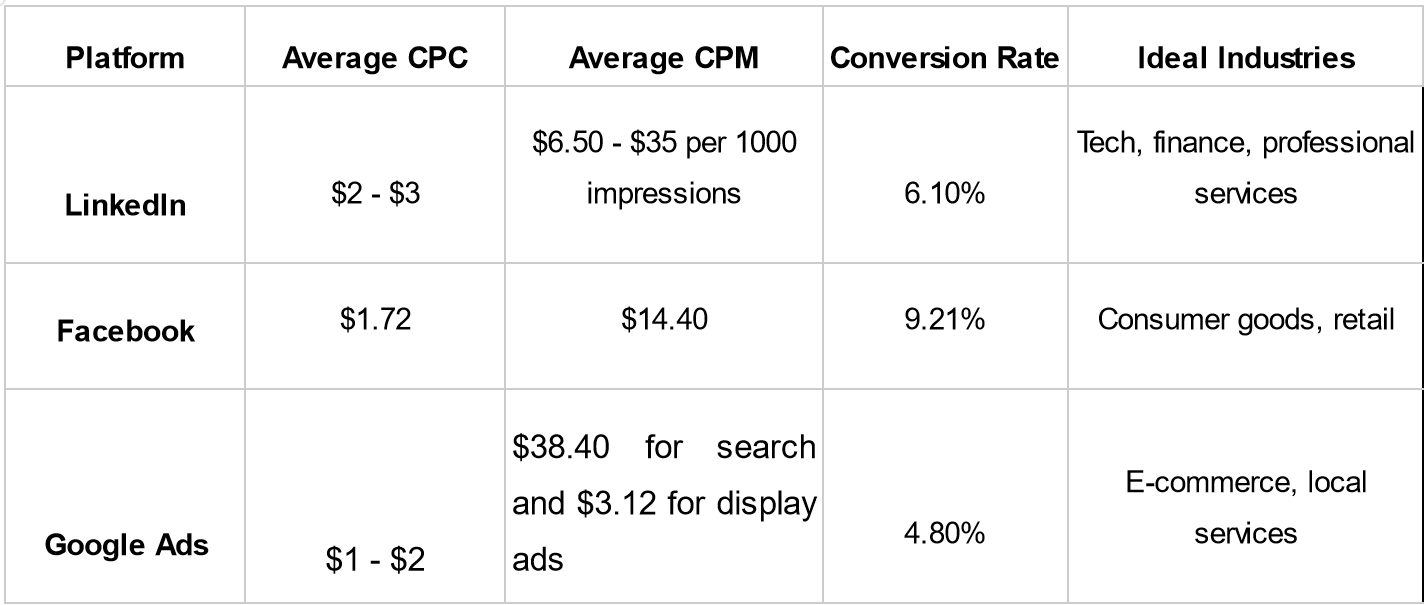
Facebook offers higher chances of ROI due to its low average CPC and high conversion rate, which makes it ideal for industries like goods and retail.
However, if your business wants to target B2B professionals, LinkedIn stands out.
Its slightly higher CPC and CPM are justified by its ability to reach key decision-makers in professional sectors effectively.
Now, let's examine some real-world examples that demonstrate the effectiveness of LinkedIn advertising:
Salesforce, the leading CRM platform, leveraged LinkedIn Video Ads to promote their annual Dreamforce conference.
The campaign aimed to generate excitement among sales, marketing, and customer service professionals.
To achieve this, the company published a series of engaging videos on Linkedin that showcased customer success stories, previews of keynote speakers, and highlights from previous events.
Results:
HubSpot, a leader in marketing and sales software, turned to LinkedIn Ads to enhance their lead generation efforts.
The company launched Sponsored Content Ads on the platform to promote its latest ebooks and webinars, which featured compelling value propositions and striking visuals.
When users clicked on the CTA buttons, a Lead Gen Form appeared on the LinkedIn platform.
This allowed for quick and easy sign-ups without requiring a visit to an external landing page.
Results:
NerdWallet faced challenges in attracting top technology talent amid fierce market competition.
In 2019, the company used LinkedIn Pages as a recruiting tool and leveraged the platform's professional focus to showcase its company culture.
To promote its unique "nerdy" environment, NerdWallet implemented Follower Ads. These ads directed interested LinkedIn users to their Careers Page, where job openings were prominently displayed.
Results
To wrap it all up, understanding LinkedIn ad costs is crucial if you're looking to optimize your advertising strategies on the platform.
Through the know-how of various pricing models and bidding options available, you can tailor your campaigns to meet your specific goals and budgets effectively.
Key Takeaways:
To eliminate the guesswork in your LinkedIn ad budgeting, you can try inBeat.co’s Marketing Calculators.
With our easy-to-use toolkit, you can accurately compute CPR, CPM, ROAS, and other vital metrics. This data-driven approach ensures you make informed choices for maximum marketing impact.
Book a free demo today to get started!
How much do ads cost on LinkedIn?
LinkedIn ads typically cost $2-$3 per click and $6.50-$35 per 1,000 impressions, depending on audience targeting, ad format, and competition.
How much do you pay to advertise on LinkedIn?
On average, businesses pay between $2 and $3 per click or $5.01 to $8 per 1,000 impressions, with a minimum daily budget of $10.
What is a good budget for LinkedIn ads?
A recommended starting budget is $100 per day, allowing you to test audience engagement and optimize campaigns for better performance.
Are LinkedIn paid ads worth it?
Yes, LinkedIn ads are worth it for businesses targeting B2B professionals or decision-makers, offering higher conversion rates despite slightly higher costs.
How much does LinkedIn cost per month?
LinkedIn advertising costs vary but typically start at $10 per day, with no specific monthly minimum. Costs depend on clicks, impressions, and objectives.
Are LinkedIn ads cheaper than Google ads?
No, LinkedIn ads are generally more expensive than Google ads, especially when targeting niche B2B audiences.
How much should I bid on LinkedIn ads?
Start by bidding slightly below LinkedIn’s recommended range, then adjust based on ad performance to maintain competitive positioning without overpaying.
Are LinkedIn ads more expensive than Facebook?
Yes, LinkedIn ads tend to have a higher CPC and CPM compared to Facebook, due to the platform’s professional audience and niche targeting.
How efficient are LinkedIn ads?
LinkedIn ads are highly efficient for B2B companies, offering a 6.1% conversion rate and better targeting of decision-makers in various industries.
Is LinkedIn free to advertise?
No, LinkedIn advertising is paid, but you can set a budget as low as $10 per day to start.
What is the cost per result in LinkedIn ads?
Cost per result depends on your objective (clicks, impressions, or actions). You’re charged based on how effectively your ad meets the campaign goal.
Is 1000 impressions on LinkedIn good?
Yes, 1,000 impressions is a good milestone, especially if your ad engagement (clicks, conversions) aligns with your campaign goals.