We’ve adjusted our tools - Learn more
Collaborate with top brands & get paid.
Showcase is a platform that connects brands & creators to create UGC.
Unlock Calculator

Showcase is a platform that connects brands & creators to create UGC.
Click to upload or drag-and-drop
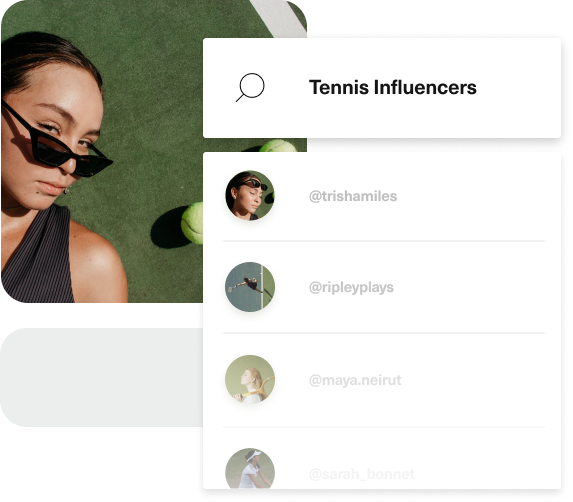
Scale through data-driven paid media and micro-influencer marketing. Creator-centric strategies trusted by 250+ brands.
What is a LinkedIn Ads mockup generator?
LinkedIn Ads mockup generator is software that creates visuals of what your LinkedIn Ads will look like. The tool can be used to create ads for both personal and business purposes. Various mockup generators are available, so you can find one that best suits your needs.
However, the inBeat LinkedIn Ads mockup generator offers a wide range of customization options to help you create truly unique visuals for your LinkedIn Ads campaigns.
What are the benefits of using a LinkedIn Ads mockup generator?
inBeat’s LinkedIn Ads mockup generator:
● Allows you to create ads without having to design them from scratch.
● Helps ensure that your ads are high quality and look professional.
● Help you test different ad concepts before launching your campaign.
How to use the LinkedIn Ads mockup generator?
To use the LinkedIn Ads mockup generator, select the template you want to use and customize it to your liking. You can play with the colors, fonts, and images to match your brand. Once you are happy with your design, you can download it or share it with others.
What makes a great LinkedIn ad?
A great LinkedIn ad has several key components:
● It has a clear and attention-grabbing headline.
● It’s well-written and free of grammar errors.
● It includes a strong call to action, such as “Sign up now!” or “Learn more.”
● It addresses the right audience using LinkedIn’s extensive targeting options.
How long should a LinkedIn ad be?
There is no hard and fast rule for how long a LinkedIn ad should be. However, it is generally best to keep your ads short and sweet. This practice will ensure that your audience actually reads your ad instead of skimming over it.
How much does it cost to run a LinkedIn ad?
The cost of running a LinkedIn ad depends on various factors, including the size of your target audience, campaign duration, and objectives. LinkedIn offers a self-service ad platform, so you can set your budget and bids. However, LinkedIn also provides managed services for larger campaigns
What are some tips for creating a successful LinkedIn ad campaign?
1 . Set realistic goals for your campaign and track your progress closely.
2 . Target your ads to a specific audience.
3 . Test different ad copy and visuals to see what works best with your target audience
Is the LinkedIn ads mockup tool free?
The LinkedIn ads mockup tool is free to use. However, inBeat does offer paid plans for businesses that need more features and support.